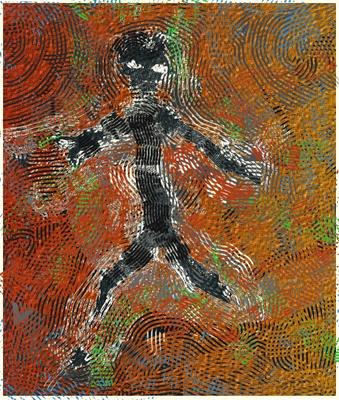
Today I decided to make a new brush - I wanted a rake that, in a layer, erased to transparent. So that I could really play with the kind of scraping I've done previously in stained glass painting and enameling.
To get a brush to be an eraser use Brush Creator (Window > Show Brush Creator), in the Stroke Designer Tab, in General, Select Method to be Erase with subcategory Soft Alpha Colorize. Whilst experimenting with it set the brush creator's canvas to have some sort of colour, so that whilst experimenting with erasing there is something to erase.














1 comment:
Someone who is refusing to comment publically says this is his favourite of my pictures so far!
Post a Comment