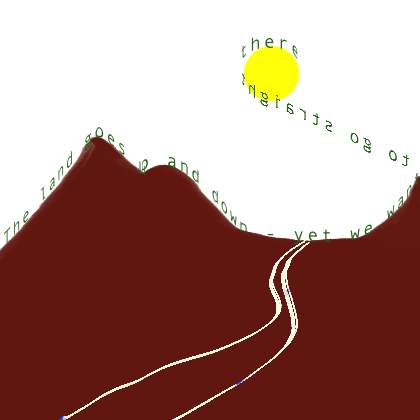
I tried to write a how to but I guess that's really not what I'm good at!
This is my best attempt:
What you need to do to make words go where you want them to is first set them in the text tool to one of the bendy modes - don't panic that they first look like a bridge with a straight line running off from it.
Then switch to the Bezier tool and use it to add in more points and shift the points around, also to move the handles that adjust the curves. The Bezier tool has several modes - the adjust points mode, the add points mode and the remove points mode. I can't really be more precise as I do it just by experimenting!
I find it easiest to create the shape I want by first creating it, like this mountain and then fitting the curve to it.
Hmm... well I suppose that might help, at least its a proof of concept!














6 comments:
Thanks Caroline! But you make it sound so easy! I will have a go this evening!
I like what it says too!
If when you've tried you have a specific question I'll be happy to try and answer - it was not knowing how much to write that was the biggest problem!
this is so cool caroline, i don't have the stuff to make this happen but i wish i did! um, i am tech challenged so it seems like a foreign language but i love what you did here.
Thanks naturallynice and valgalart. Its fun to experiment and at least one benefit of having spent too much of my life attached to a computer is that I can play with Painter now!
I don't know how you did it, I just love it.
Thanks GG!
Post a Comment